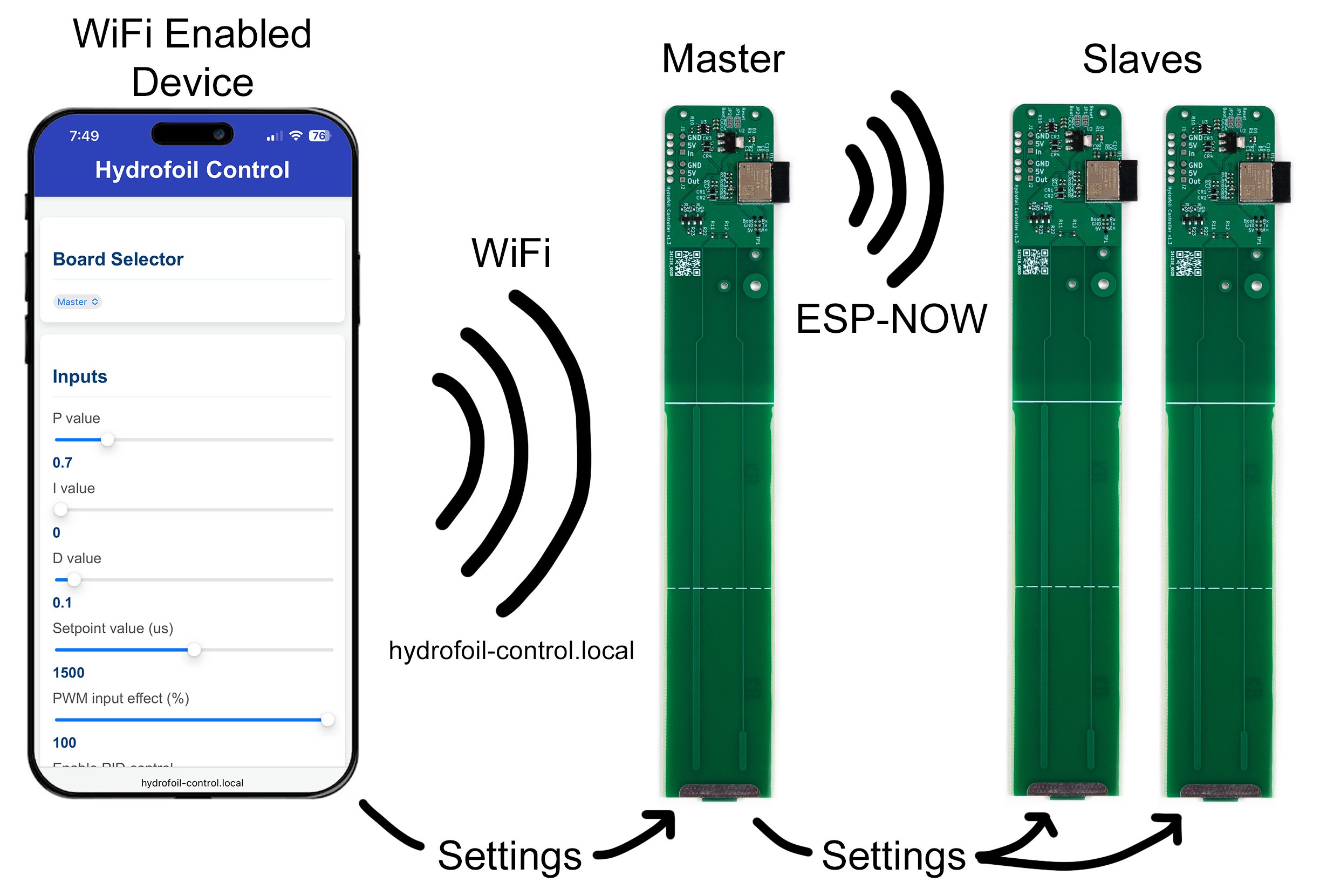Mast dimensions: 218*35*1.6mm
Wing dimensions: 170*1.6mm
The Masts ship with a firmware bug that prevents devices configured as a ‘slave’ from working properly. This bug will not be a problem if you plan to operate all Masts as ‘masters’ and connect to their WiFi for configuration one at a time. However, if you want to be able to change settings on multiple masts without switching back and forth between WiFi networks, the firmware will need to be updated. This requires a computer capable of running VSCode
There are two ways to update the firmware:
Over The Air Update - WiFi network required.
Download VSCode and install the PlatformIO plugin
Power on Mast by connecting 5V to servo header (only update one Mast at a time)
Connect to the Hydrofoil Control WiFi network
Open a web browser and enter hydrofoil-control.local in the URL bar
Enter your home WiFi credentials. Click submit. The Mast will restart
Make sure your computer is connected to the home WiFi network
Download the firmware folder from Github
In VSCode/PlatformIO, open the firmware folder
Click ‘Upload’. This should take a minute or two and the terminal will show ‘SUCCESS’ if the firmware was uploaded
Click ‘Upload Filesystem Image’. This should take ~a minute and the terminal will show ‘SUCCESS’ if the firmware was uploaded
Tag-Connect - You will need these two items:
Download VSCode and install the PlatformIO plugin
Download the firmware folder from Github
In VSCode/PlatformIO, open the firmware folder
In the platformio.ini file, comment lines 19 and 20 by putting “;” in front of them
Set ESP-Prog to 5V and hold the Tag-Connect onto the Mast. Make sure the ESP-Prog is plugged in to computer via USB.
Click ‘Upload’. This should take a minute or two and the terminal will show ‘SUCCESS’ if the firmware was uploaded
Click ‘Upload Filesystem Image’. This should take ~a minute and the terminal will show ‘SUCCESS’ if the firmware was uploaded
Settings such as servo endpoints and PID values are configured over WiFi. Any device capable of running a web browser can be used.